Is Hotstar App Available On Samsung Smart Tv
Hotstar is the streaming app to watch live TV channels and on-demand content from the Star network. It offers live TV channels such as Star Maa, Plus, Bharat, Vijay, Jalsha, Pravah, Suvarna, Asianet, and Utsav. There are thousands of movies and series to watch on the Hotstar app. You can download the Hotstar app on the Samsung Smart TV to stream the TV shows.
Hotstar Specials is the Originals of Hotstar, and it contains movies, series, documentaries. The contents are available in Hindi, Marathi, Bengali, Telugu, Tamil, Malayalam, and Kannada. It has Star Sports TV channels to watch live matches of Cricket, Football, Tennis, Hockey, Badminton, Formula 1, Golf, and Wrestling. Hotstar app has classified the content for quick access anytime. You can save the content on the app and stream them offline later.
Hotstar Subscription
Hotstar offers two kinds of subscriptions, and they are VIP, Premium. The VIP subscription costs ₹399 per year to stream the content with ads. Hotstar Premium subscription provides access to English content as well as Indian content. It costs ₹ 299 per month, ₹ 1499 per year, and it is ad-free streaming. The Premium subscription permits the user to stream on two devices simultaneously.
How to Install Hotstar on Samsung Smart TV
(1). Start Samsung Smart TV and press the Smart Hub button.
(2). Choose Apps on the menu and click the Search icon.
(3). Enter Hotstar in the search using the on-screen keyboard and choose the app.
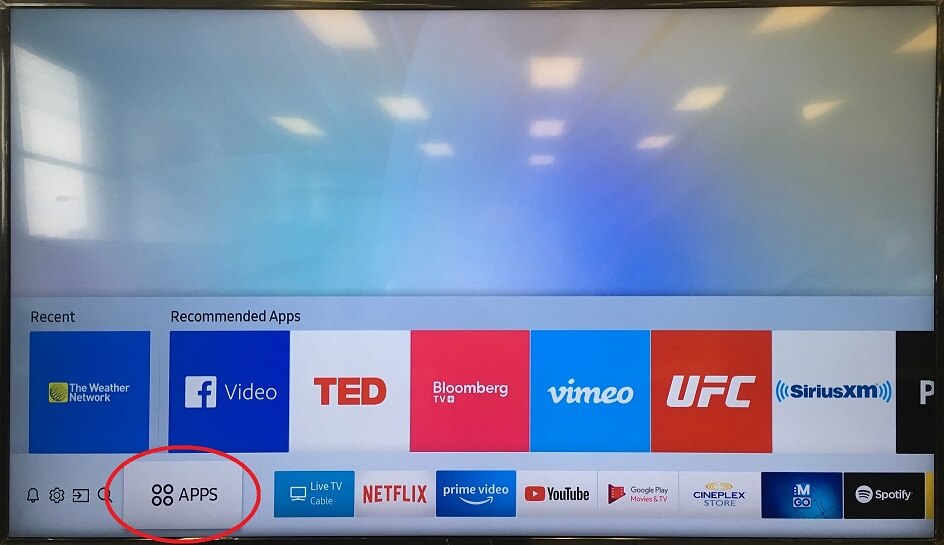
(4). Click Install to install the Hotstar app on the Samsung Smart TV.
(5). Select Open to launch the Hotstar app and choose My Account in the menu.
(6). It displays an Activation Code on the TV screen. Go to the Hotstar website.
(7). Enter the Phone number and get the code to verify the number.
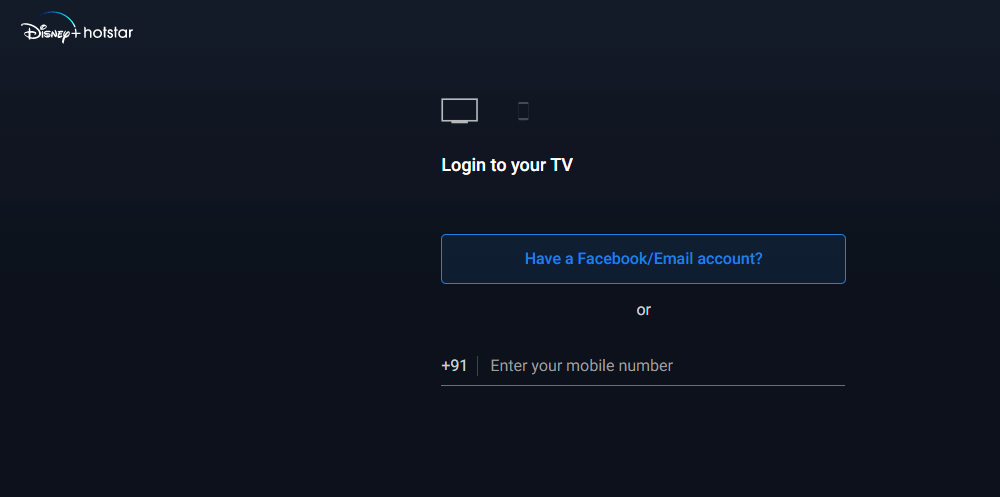
(8). Type the Activation Code and click Continue to activate the app.
(9). Choose the content to stream on the Samsung Smart TV.
Related: How to Install Hotstar on Sharp Smart TV.
Alternative Method to Stream Hotstar on Samsung Smart TV
The alternative way to watch Hotstar streaming on Samsung Smart TV is using the SmartThings app. SmartThings app can mirror the smartphone screen to the Samsung Smart TV. You have to download the Hotstar app on your smartphone to stream the content on the TV.
(1). Connect the Samsung Smart TV and the smartphone to the same WiFi network.
(2). Download the SmartThings app on the smartphone from Google Play Store, App Store.
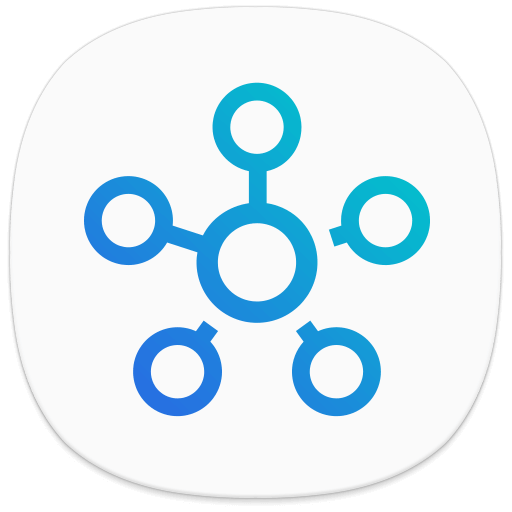
(3). Launch the SmartThings app and click Add device to connect.
(4). Choose the Samsung Smart TV and type the PIN to connect the smart TV.
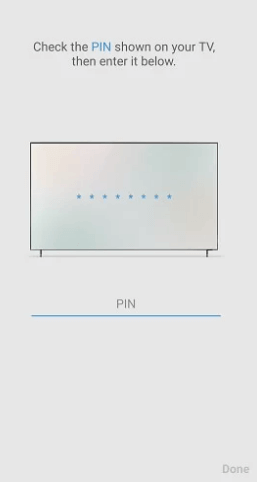
(5). Open the Hotstar app and sign in to your account.
(5). Select the content on the Hotstar app and enjoy the streaming on the smart TV.
Hotstar is an excellent app to stream live sports, news, and entertainment TV channels. It recommends the contents to the user and updates the content library every week. If you face any problems with the Hotstar app, please do let us known in the comments section below.
Is Hotstar App Available On Samsung Smart Tv
Source: https://smarttvtricks.com/how-to-install-hotstar-on-samsung-smart-tv/
Posted by: clinehameaced.blogspot.com

0 Response to "Is Hotstar App Available On Samsung Smart Tv"
Post a Comment